Surveys Admin | |
|
| |
Create a Surveys | |
|
| |
Goto the Admin Surveys page | |
|
If you have the appropriate permission, you can create a surveys by clicking the Admin surveys link in the Surveys section of the application menu. 
The following form is used to create a survey: 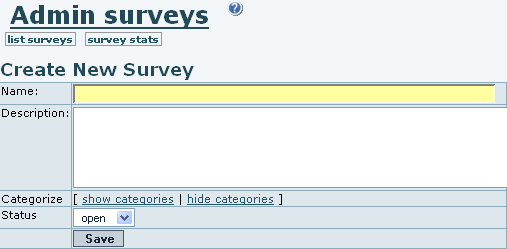
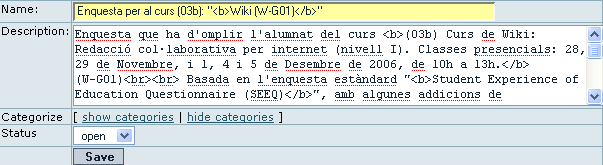
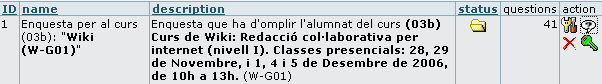
If the survey status is closed ( | |
Survey questions | |
|
Once you click on the question link ( 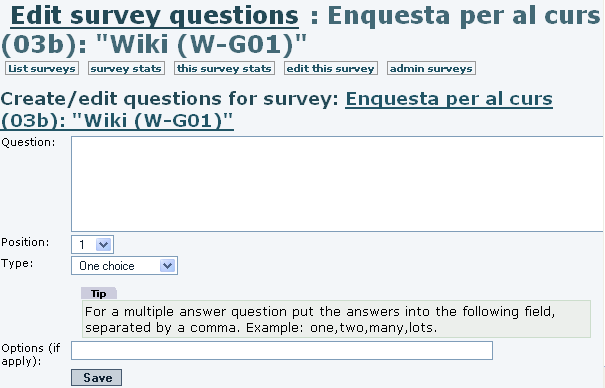
When some questions are inserted, you can see them listed below at the same page of administration of questions (tiki-admin_survey_questions.php): 
| |
Short text questions | |
|
| |
Single choice questions | |
|
| |
Multiple choice questions | |
|
| |
Rate 1..5 questions | |
|
| |
Rate 1..10 questions | |
|
Related pages
| |